Windows 10 has it's own built in antivirus protection program known as windows defender or windows real-time protection, which can detect threats, malwares or any suspicious files automatically when turned on within the system. But sometimes it's required to turn off the security for installing or running any third party applications which is necessary for us.
Unlike other antivirus programs like Avast, Avira and McAfee, Microsoft Defender is free and doesn't require any manual installation.
Here is a few simple steps to turn on/off windows defender.
Step 1: Go to Start menu and click on Settings icon.
Unlike other antivirus programs like Avast, Avira and McAfee, Microsoft Defender is free and doesn't require any manual installation.
Here is a few simple steps to turn on/off windows defender.
Step 1: Go to Start menu and click on Settings icon.
Step 2: Click on Update and Security.
Step 3: Choose Windows Security from the list and click on Virus and threat protection.


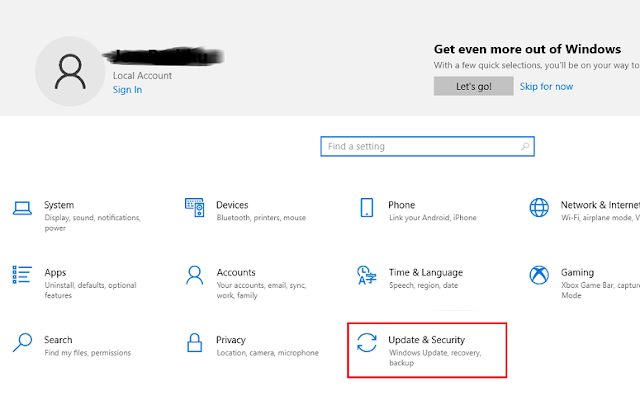
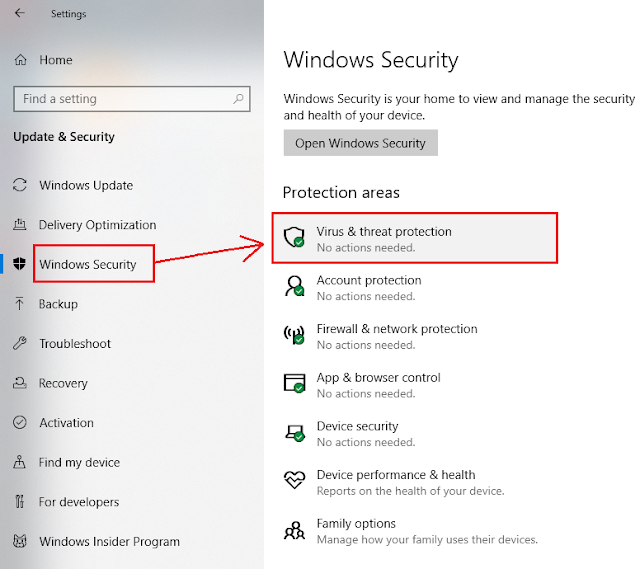

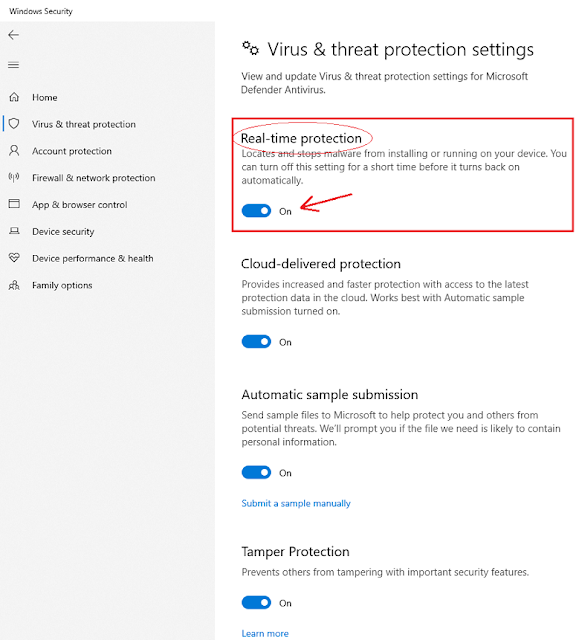
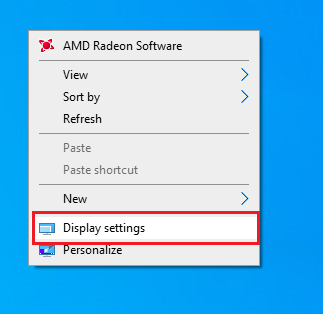
0 Comments