This can be annoying when you want to install any application which can be useful on your computer for any particular task. So in this article, I will show you how to keep those files without getting deleted by windows defender on your computer.
As you can see, windows is displaying notification for a suspicious file win.cmd file but actually it's not so.
In order to do this, follow these simple steps.
Step 1:
Make sure Real-time protection (windows security) is turned off. Click here to know how to turn on/off real-time protection.
Step 2:
Go to Virus and threat protection settings. Under that click on manage settings.
Step 3: Scroll down and find Exclusions. Under Exclusions, click on Add or remove exclusions.
Step 4: Click on + Add an exclusion tab, again click on File.
As you can see, I have already added some files to prevent from getting deleted automatically by windows defender.
Step 5: Choose the file that windows deletes automatically. Now for example, I will select win.cmd and click open.
Now you can see, the file is included and it doesn't get deleted as long you remove it from exclusion.
Now, turn on the real-time protection to protect you PC against any virus threat. But don't worry, windows defender won't delete this file.
In case if you want to remove it, then just click on the link and click remove, it will be removed from the exclusion.




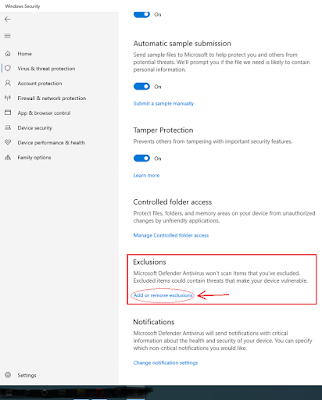


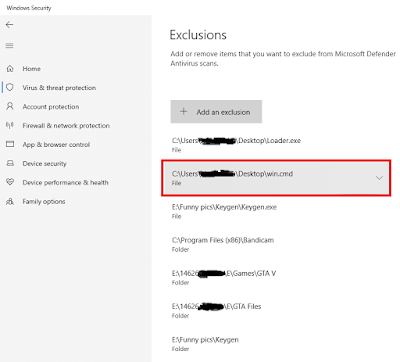

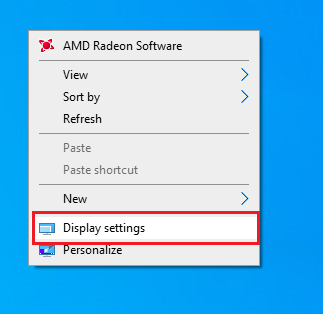


.jpg)
0 Comments